Known Issues
Issue | Workaround |
|---|---|
AWS released a feature in Amazon Connect Streams in which the CCP will capture the agent’s browser microphone media stream before the contact arrives to reduce the call setup latency. This enhancement may cause some complexities when the agent uses multiple applications that require the microphone at the same time (e.g., Teams). | Since version 2.6 there is now a configuration setting Prevent microphone standby that controls this behaviour. See our Installation Guide. |
We cannot see the new TPEv2 Voice Object since v2.5 release and I can see errors in the browser console log like the below. 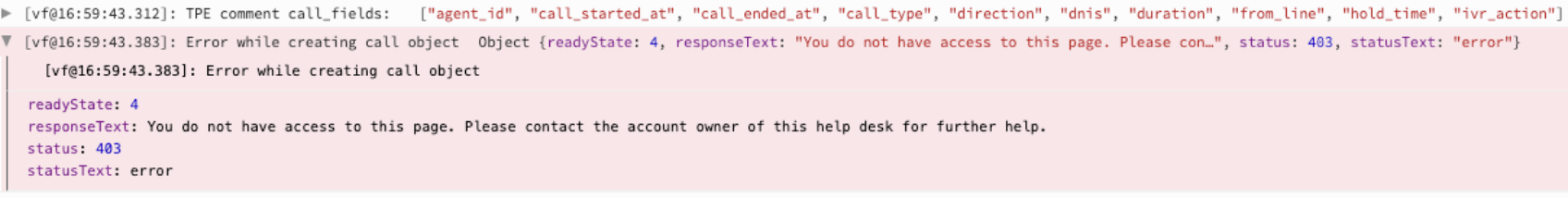 The issue does not occur for Zendesk Administrators. | This issue has been triaged as a Zendesk Permission issue. If you have this issue, please raise a Support case with Zendesk Support and advise them you are using the Amazon Connect for Zendesk connector which is using the TPEv2 call object and your agents are having permission errors. |
Contact Attribute fields which used to show in the Ticket Comment are no longer appearing since the v2.5 upgrade. Some customers have reported these values were used to trigger workflow forms. | As part of the update to TPEv2 from Zendesk, some contact centre data objects are now captured in the new Voice Call object. To have Attribute show in the ticket internal note, you can set a User defined Contact Attribute in your Amazon Connect contact flows. For example if you used to use You would add a “Set Contact Attribute” block to your contact flow with a different value such as Example call flow objects. 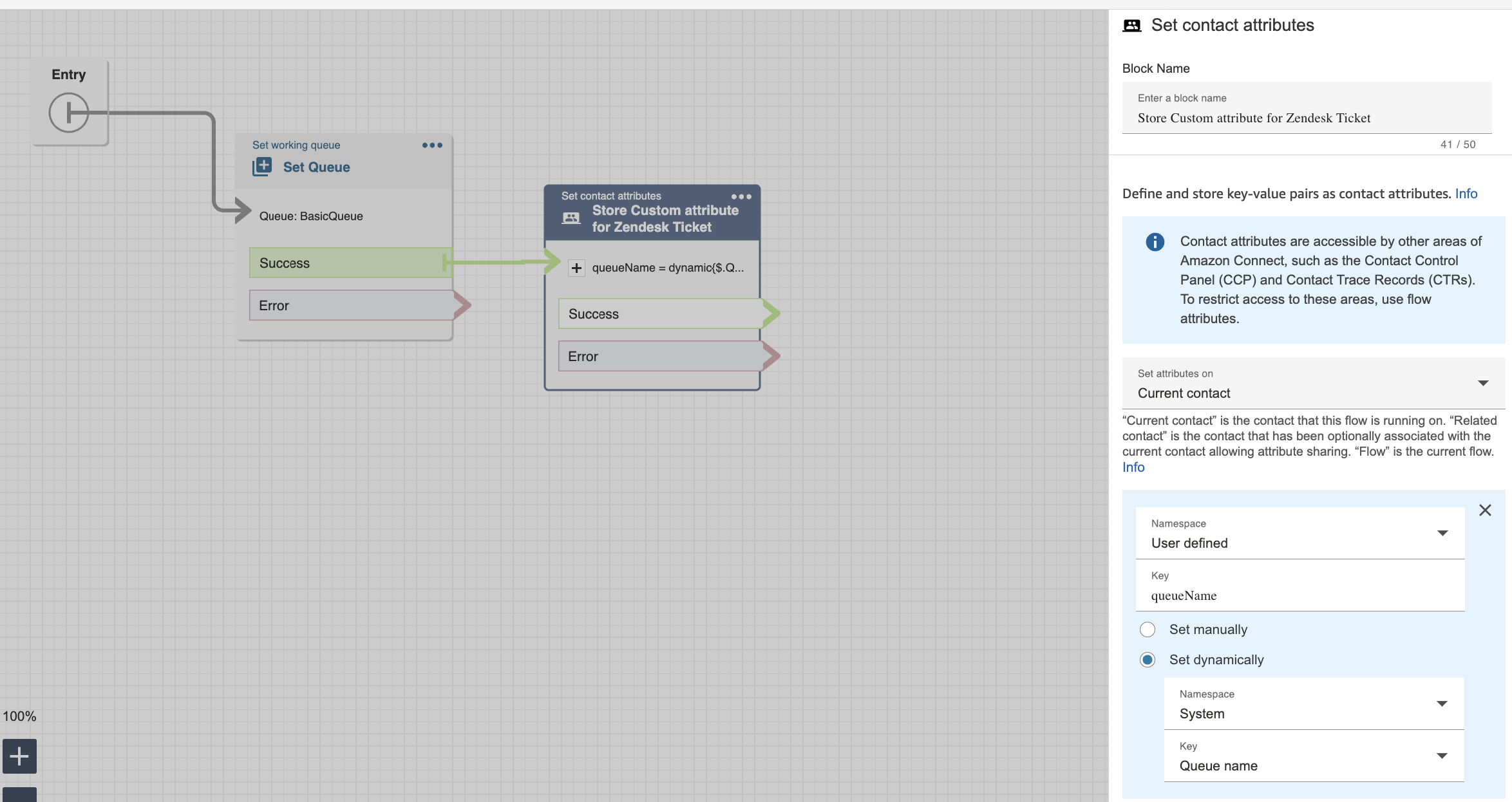 |
I have changed my Amazon Connect domain name as outlined by AWS and now I cannot access call recordings from before this date | Call Recording URLs are constructed using the Amazon Connect URL. As these were written to the ticket, after this change, users would have to change the URL when trying to open the link. Please change the domain name section of the URL that opens like this:
Change to:
We are unable to reprocess call recordings that had already been saved in ZD tickets. |
AWS Issued notification - July 2023. "Some of your agents using the Amazon Connect Contact Control Panel (CCP) may be impacted by an upcoming change to the Google Chrome browser. Google will begin deploying a change to introduce storage partitioning [1] to the Chrome browser on July 25, 2023 to 1% of users. Agents that have this Chrome change applied and that use the CCP in multiple distinct applications (such as embedded in two different CRMs) may experience error messages, failures to mute, or hear incorrect ringtones. Calls will still be connected to agents as expected. If you have developed a custom integration using the streams.js library to embed the CCP into your own application, you may also see spurious error events in this situation. We are working on a change to the Connect CCP and streams.js library to properly handle these events." | Connect streams library has since been updated and is fully supported in the Amazon Connect for Zendesk app since version 2.6 |
Sometimes a ticket is not created at the start of the call but at the end of it instead. I also get a notification | Usually, this is because the agent hasn’t created the ticket manually when prompted. See our user guide under Assignment Modes. Please use the Endpoint Test Utility to ensure network connectivity is without issues. |
Sometimes when a contact is closed immediately after it ended (the after-contact work time is too short), the call recording is not attached to the ticket. Additionally, if the agent was in manual mode and hasn’t assigned the ticket, a ticket would not be created. | Advise agents to wait after the contact has ended for the ticket to appear and the chat transcript or the call recording is attached, before clicking the Close button. |
